Building solutions for the Internet of Things (IoT) is exciting but also a balancing act. From avoiding business interruptions to factoring in security, there’s a lot to consider.
BellaDati IoT platform provides features for device control, data services and development platform for your IoT solution.
Device control enables you to connect, control and manage devices, gather data and take intelligent actions. Data services help you to extract value from IoT data. Development platform provides a wide range of APIs which allow you to build the new solutions fast.
This article provides the complete flow on how to build your next IoT solution with BellaDati platform.
BellaDati IoT Data Collector
BellaDati IoT Data Collector is a platform that allows connected devices easily and securely interact with other applications, systems or other devices. IoT Data Collector supports millions of devices and billions of messages, which can be transformed and routed to desired endpoints reliably and securely. With BellaDati IoT Data Collector your application can keep track of and communicate with all your devices all the time.
Connect and manage your devices
BellaDati IoT Data Collector allows you to easily connect devices to the cloud, to your on-premise infrastructure and to other devices. IoT Data Collector supports a wide range of communication protocols designed specifically to tolerate intermittent connections, minimize the code footprint on devices and reduce network bandwidth requirements. IoT Data Collector is a modular and extendable framework, so it’s possible to support other industry-standard and custom protocols as well.
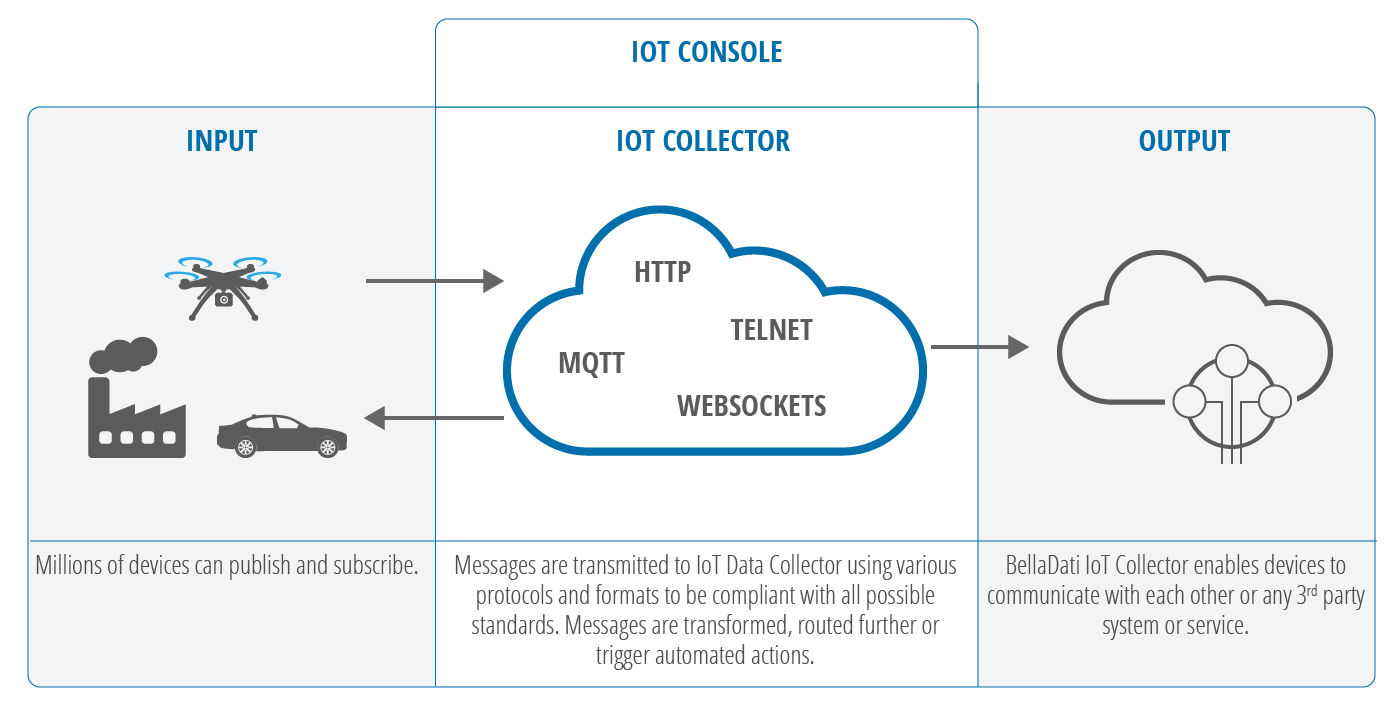
Secure device connections and data
BellaDati IoT Collector provides authentication and end-to-end encryption throughout all points of connection, so that data is never exchanged between devices and IoT Collector without proven identity.
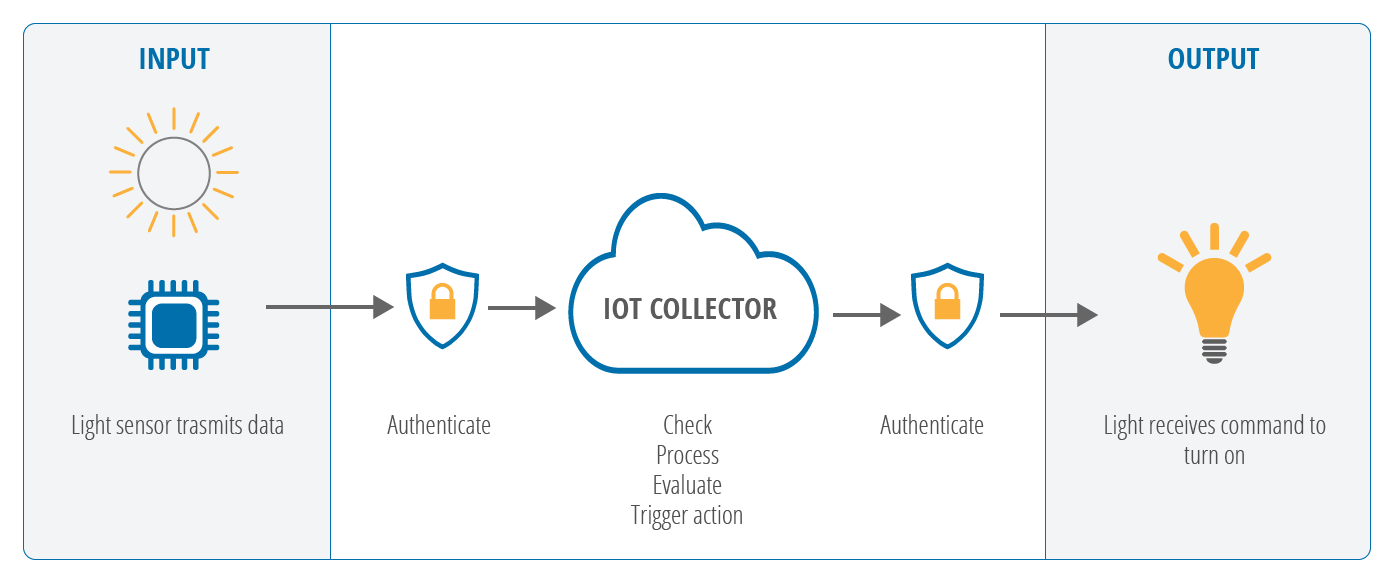
Process and act upon device data
With BellaDati IoT Data Collector, you can filter, transform, and act upon device data on the fly, based on the rules you define. You can update your rules to implement new device and application features at any time. BellaDati IoT Console makes it easy to configure the whole process.
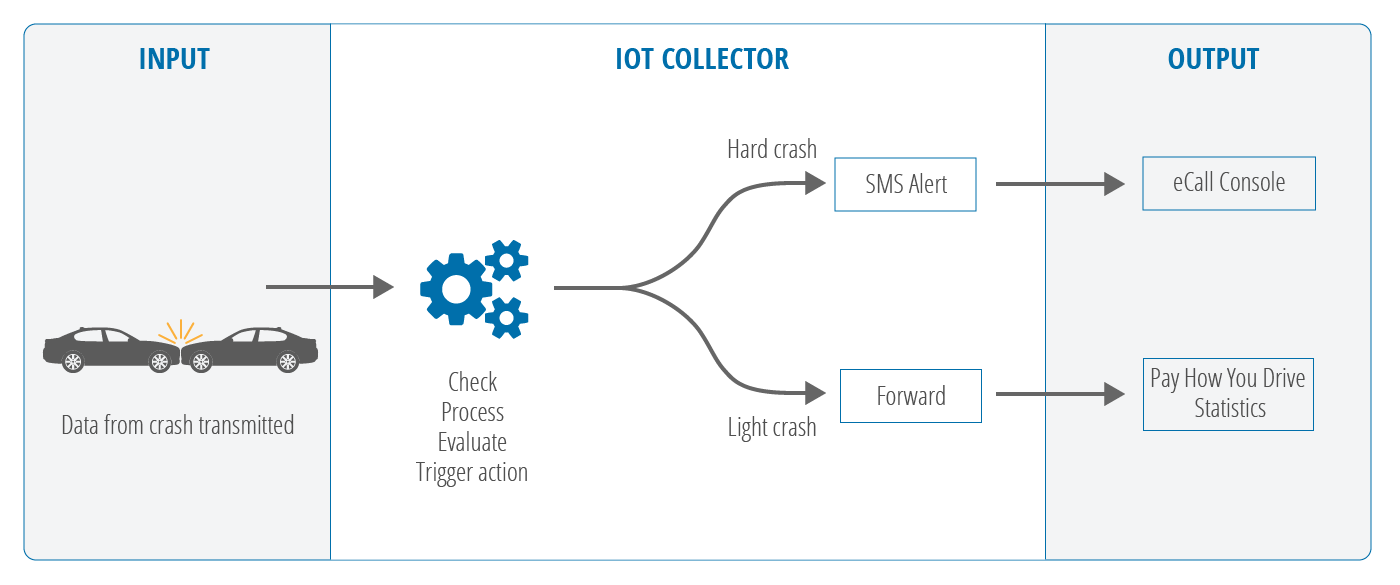
Getting insights from your IoT data
BellaDati Advanced Analytics is directly integrated with the IoT data collector which allows you to see insights at a glance.
Big Data DWH
BellaDati Big Data features allow you to prepare analysis based on hundreds of millions records. Use BellaDati native connectors to connect to other big data sources, such as Hadoop, MongoDB or Cloudera Impala.
ETL
BellaDati native ETL features for data enriching, cleansing and transformation can be applied on both, your IoT data or data from any other data source.
Agile reporting and dashboarding layer
BellaDati reporting layer provides features for creating your visualisations in the real-time. See the blog with the guide which visual should be used in which case.
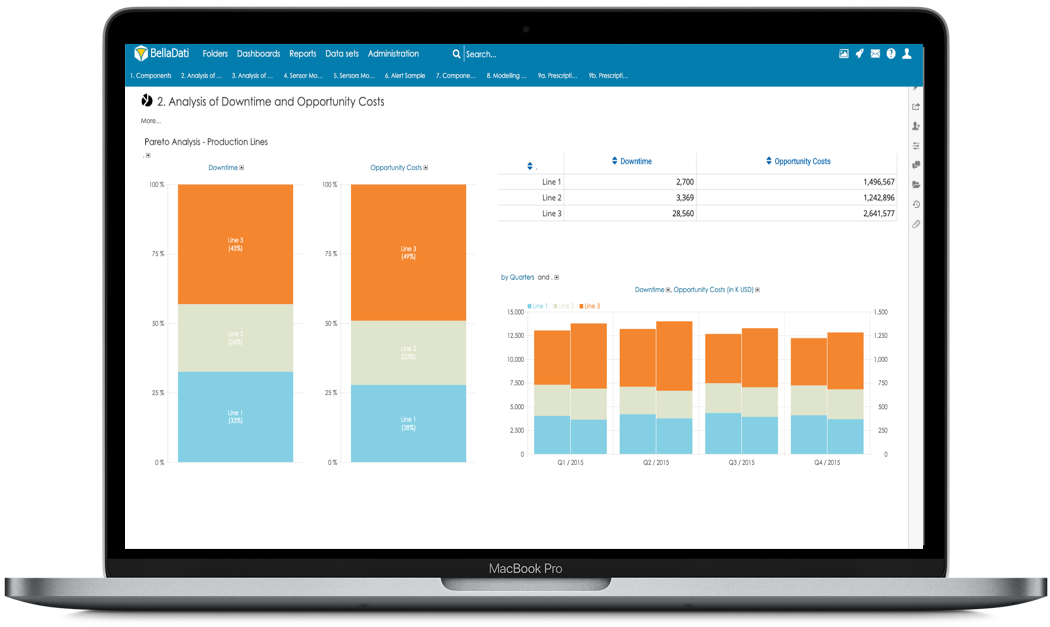
Ready-made for embedding
Wide range of APIs allow integrating, embedding or extending your apps. See the following chapter ‘Extending IoT solution’ with the complete overview of the options.
Machine Learning Studio
BellaDati Machine Learning Studio is a visual framework which interacts with data, analytical results and provides features for mathematical modelling. Existing models from Python or R can be reused.
Extending IoT solution
BellaDati framework for developers allows you to effectively build your own IoT solutions. You can use one approach or combine the following tools together.
REST API & SDK
The REST API allows other applications to directly access data provided by BellaDati. Through the API, users can retrieve reports, charts and even entire dashboards to integrate with their own client application.

Extensions
BellaDati Client API can be used to extend BellaDati front-end functions or create various UI components. The most common use cases are:
- Design and implement own menu structure and user controls inside report or dashboard
- Create customized messaging and chatting functions
- Access detailed information about users, reports, and dashboards
- Access, or update data stored in data sets
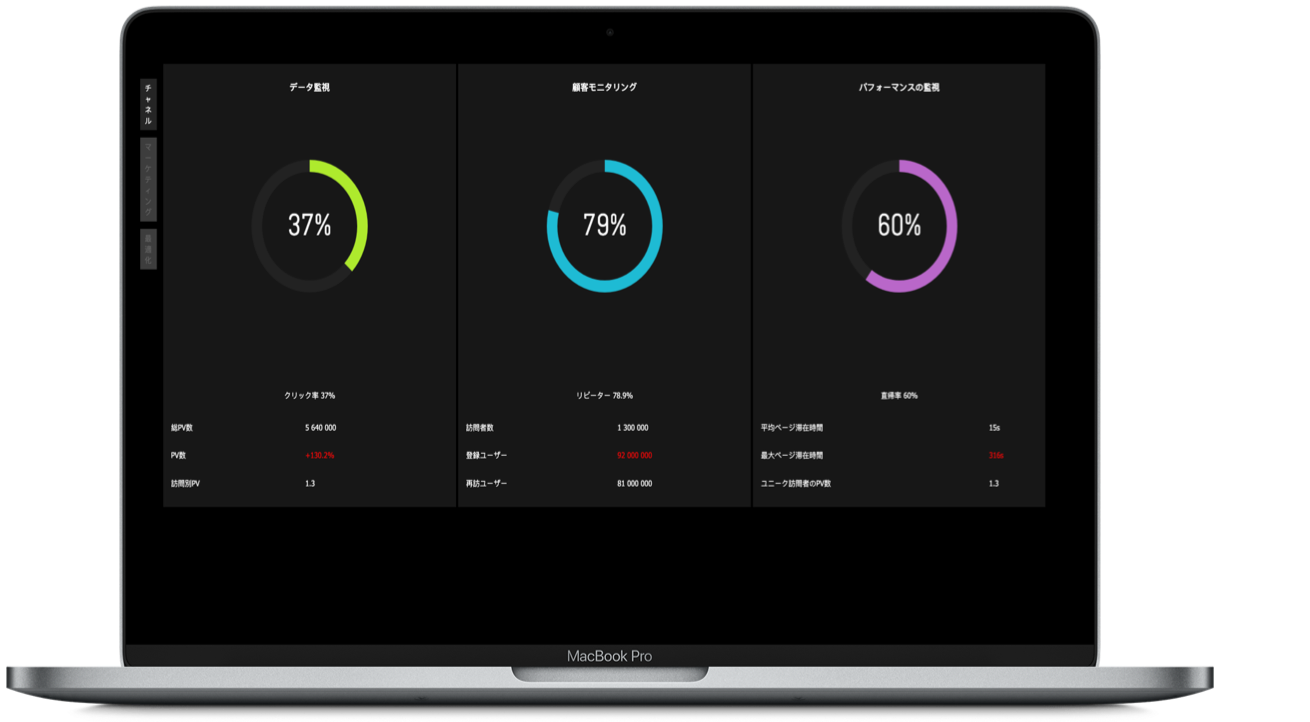
White-Labelling
Create custom look of any component in BellaDati via CSS styles. Benefit of purely web-based application.
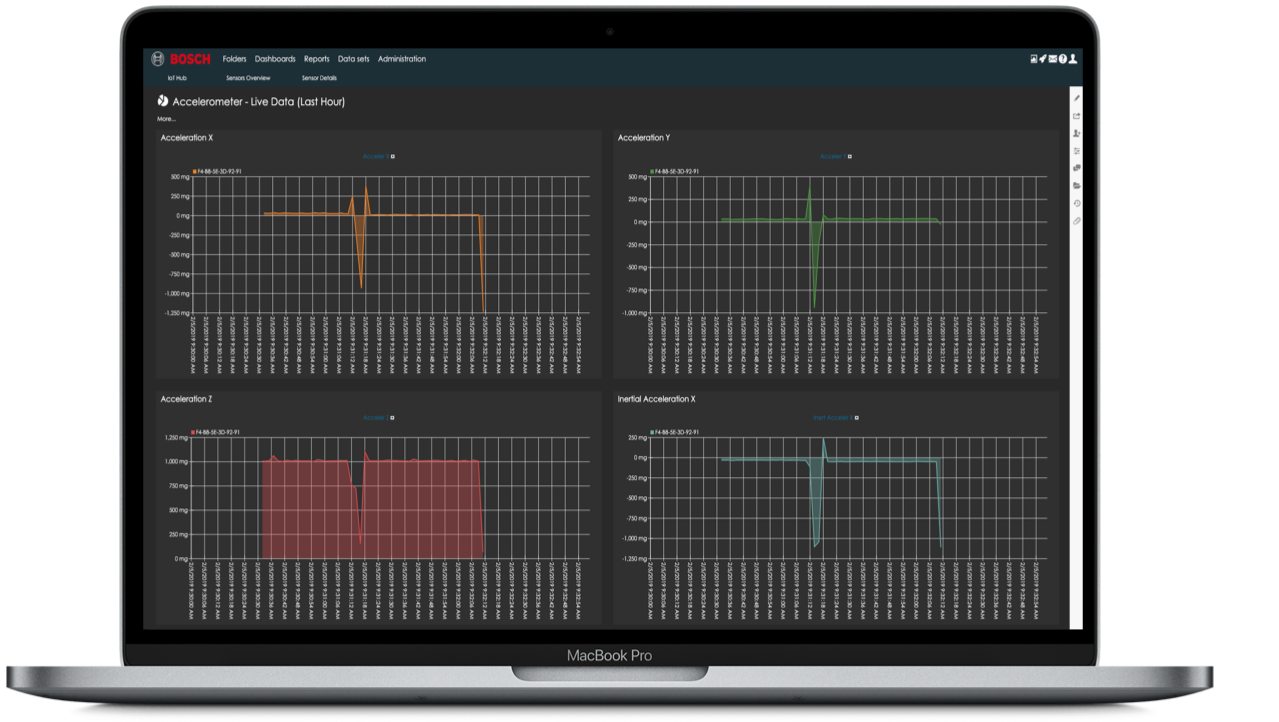
Embed iFrames into the webpage
iFrames allow you to include BellaDati components (charts, tables, maps or KPI labels) in the source code of the page. The new custom portal can be built in a few seconds. The layout is fully customizable. iFrames can be accessed publicly or after authentication. This option is coding free – iFrame code is automatically generated.









